The Cricut Explorer Air series connects with Cricut’s online design platform that allows users to cut pre-designed templates as well as images that individuals upload.
By taking advantage of the latter, we have cut custom stencils of school portraits by using the Cricut. This year, we embedded stencils to create custom Valentine’s cards, but there are many more uses for stencils (we also developed stencils to use for chemical etching of glass). The best thing about this process: all software used is free and no special skills are required.
The Goal
Take a school portrait and convert it into a stencil (please refer to handout for awesome example).
The Tools
- Free Picture Stencil Maker – Rapid Resizer (Web-based)
- Microsoft Paint (Desktop)
- Online Image Vectorizer (Web-based)
- Cricut Design Space (Web-based)
The Steps
Step 1: Upload portrait to Rapid Resizer Stencil Maker
- use the ‘Adaptive’ setting for best results
- use darker and whiter slider to adjust contrast in stencil
- right click black and white stencil and save to desktop.
Step 2: Open stencil in Microsoft Paint
- use tools to crop and clean up stencil
- Tip: make sure to include extra white space and erase small black spots
Step 3: Upload to www.vectorizer.io to create an svg file
- although the input and output look the same in the picture, the lines on the output image are smoother and sharper – this makes it easier for cuts using a Cricut.
- furthermore, there is more potential to do things in the cricut design software if we use an svg (vector) file.
Step 4: Upload to Cricut design space
- create an account and start a new project
- click on upload image on the toolbar to the left of the screen.
- select your svg file to be uploaded.
Step 5: Insert your stencil into Cricut project
Follow Up & Feedback
Opt-in to our email list to get a pdf handout that includes the above instructions as well as useful illustrations for each step. Note that this is an introduction to making with the Cricut, and there are definitely some more advanced details we did not cover.
Please share with us (at www.rebelsmakerspace.com):
- the awesome things you created with your stencil
- the hacks you’ve discovered to make this process easier
- what other questions you may have about our makerspace or projects.
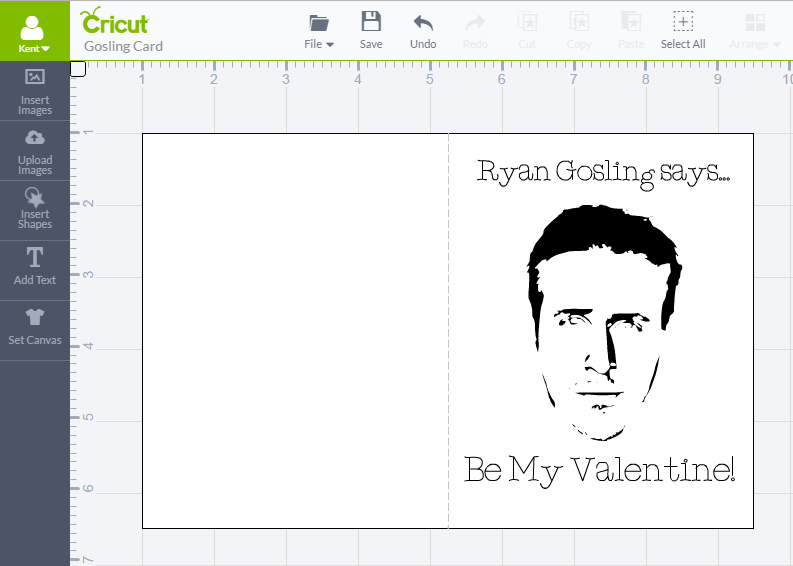
Comments are closed.